Company Information
CIS Bayad Center is a company dedicated to providing outsourced payment collection services, and its main office is located at G/F, Business Solutions Center Meralco Complex, Ortigas Avenue Pasig City. They are considered the pioneers in the Outsourced Payment Collections Industry and the widest multi-payment channel platform in the Philippines today.
Bayad Center was established in the year 2006 and to date, has already employed over 250 personnel. Originally, Bayad Center was known as the Payment Collection Service, a division of the Corporate Information (CIS) founded in 1997. This is a clear testament to its growth since they began its operations in the Philippines. To date, they have over 40,000 payment touchpoints nationwide which makes it easily accessible for Filipinos to process bills payments and processing.
Customer support inquiries can be contacted through their phone number at +63 2 672 5777, mobile numbers at +63 920-966 3000 / + 63 917-836 3000, or through email [email protected]. Customers can also directly send a support message through the Bayad Center App.
Types of Products and Services Offered
The Bayad Center e-wallet app has the following services available through the app: bills payment, insurance, remittance, loan payout, loading, ATM withdrawal, medical reimbursement, and airline ticketing. These services are available to all users in the Philippines nationwide.
Bills Payment
Paying bills on-site at the payment centers and branches can take so much of your time as you wait in line. But now, with bills payment available online, you can pay any biller in the comfort of your home. In addition to that, bills payment cover most of the services offered to households, such as electricity, water, cable, internet, telecommunications, toll, government payments, schools, airlines, distribution, gateway, hospital, insurance, memorial, and real estate.
A complete information of the different billers are provided below:
Electricity
| Albay Power & Energy Corp. | Camarines Sur III Electric Cooperative, Inc. | Marinduque Electric (MARELCO) |
| Angeles Electric Corporation | Cotabato Light | MERALCO |
| Antique Electric (ANTECO) | Davao Light | MERALCO K-LOAD |
| BATELEC I | Ilocos Norte Electric (INEC) | PANELCO-I |
| BATELEC II | Isabela Electric I (ISELCO 1) | PELCO II |
| BENECO | Isabela II Electric Cooperative | SAJELCO |
| Cagayan Electric (CAGELCO 1) | Iloilo 1 Electric Cooperative, Inc. | Subic Enerzone |
| Cagayan Electric (CEPALCO) | LEYECO 2 | Visayan Electric |
Water Utilities
| Balibago Waterworks | Good Hands Water Specialist Inc. | Norzagaray Water |
| BP Waterworks Inc | Happy Well | Primewater |
| Bulacan Aqua Estate | Laguna Water | Southlink Water |
| Bulakan Water Company, Inc. | Laguna Water District Aquatech Resources Corp. | Spring Clear – Equiland |
| Carmona Water District | Legazpi Water | Sta.Lucia Water |
| Cagayan De Oro Water District | Manila Water Company | Sta. Maria Water |
| Carcar Water District | Maynilad | Subic Water |
| Dinalupihan Water District | Metro Naga Water District | Tagum Water District |
| General Trias Water Corporation | Metropolitan Cebu Water |
Cable and Internet
- Asian Vision
- Cablelink
- Cignal
- Converge
- Dasca Cable Services Inc.
- DCTV Cable Network Broadband
- Royal Cable
- Sky Cable
- Skycable Affiliates
Telecommunications
- BAYANTEL
- PLDT
- RACITELCOM
- Radius Telecoms, Inc. (Red Fiber)
- Smart
Toll
- Auto Sweep RFID
- Easytrip RFID
Government
- Commission On Filipinos Overseas
- DFA
- MARINA
- MMDA
- Marikina LGU
- National Bureau Of Investigation (Nbi)
- National Home Mortgage Finance Corp. (Nhmfc)
- National Housing Authority
- PAG-IBIG Fund: HDMF, OFW
- PAG-IBIG Employer
- PSA: Serbilis, Helpline
- SSS: Contributions, Real Estate Loans
Schools
- Adamson University
- APEC Schools
- Ateneo De Naga University
- ICCT
- Lyceum of the Philippines University (LPU)
- Riverside College
- STI College
- University of San Carlos
Airlines
PAL Express
Distribution
- Avon
- Mspectrum Inc.
Gateway
Pesopay
Hospital
Lifeline 16911 Medical Inc.
Insurance
| AIA Philippines | Manila Memorial | PISC |
| BPI MS Insurance Corp. | Manulife | Prulife |
| Caritas Financial Plans | Manulife Chinabank Assurance | Sony Life Insurance/Paramount Life & General Insurance |
| Caritas Health Shield Inc. | Manulife Financial Plan | Standard Insurance Company Inc. |
| Coco Life | Maxicare | Sunlife Of Canada (Philippines) |
| Eternal Plans, Inc. | Phil.Life Financial Assurance | Sunlife Plans |
| Grepalife |
Memorial
- Loyola Memorial
- St. Therese Columbarium
Real Estate
- Homemark
- Moldex Realty Inc.
- One Mckinley Place
- Pro-Excel Property Manager Inc.
Buy Load
You can also buy prepaid mobile loads using the Bayad Center e-wallet for the following accredited telecom partners:
- Cherry Mobile
- DITO Telecommunity
- Globe Telecom
- Smart
- Sun Cellular
- Talk N’ Text
- TM
Bayad Partners
With its over 40,000 payment touchpoints nationwide, Bayad Center has partnered up with Sinag Pawnshop, Ministop, True Money, Go & Beyond, USSC, CVM Pawnshop, Money Changer, Raquel Pawnshop, Pera Hub, LBC, Robinson’s Department Store, Robinson’s Supermarket and eBiz (eBusiness Services, Inc.).
Why Choose Bayad Center
Bayad Center has been an excellent payment partner for Filipinos nationwide. Many people prefer to use it as their mode of payment because it’s convenient to use and accessible.
Here are the other reasons why:
Accepts Debit and Credit Card Payments
Bayad Center is a form of digital wallet where its users can cash into their Bayad Center account. But it also supports payment processing aside from functioning as an e-wallet. The Bayad Center app also allows secure payment processing through Visa and Paymaya. The customers can freely choose the payment method they would like to use comfortably.
Open 24/7
Customers can make their payments any time of the day instead of waiting in line during payment due dates because they can access the app 24/7. Payments are always on time, and customers can complete multiple transactions in one sitting.
Secure Online Transactions
The most critical consideration of people when making payments online is security. Unfortunately, there are a lot of frauds and scams when making transactions on the internet, and online payments are not an exception. Hackers and cybercriminals target most online financial transactions. Bayad Center recognizes this, and that’s why it requires an OTP for each transaction. It serves as an added layer of protection to prevent the accounts from getting hacked.
Customers Can Pay for Multiple Services
Bayad Center’s digital wallet is undoubtedly unique because it’s one of the few e-wallets in the market that can accommodate almost all local billers. Aside from utilities, the services also extend to government payments, school fees, insurance, real estate, and even memorial payments.
How To Sign Up
There are two ways for customers to sign up with Bayad Center: via the website or the Bayad Center app. Here is a step-by-step guide on creating a Bayad Center account through either of these methods:
Web Online Payments:
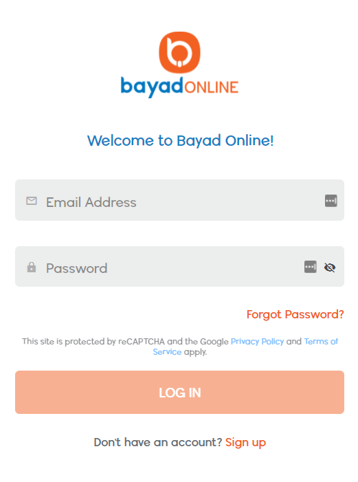
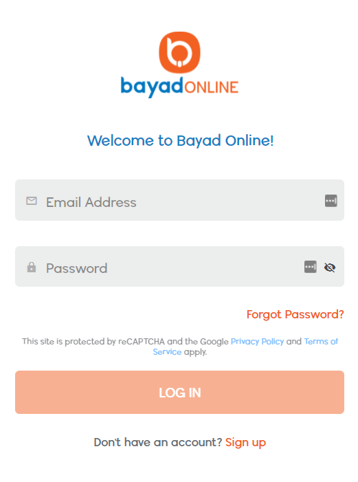
Visit the Bayad Center website and click on Log In. From the Log In page, a sign up button can be seen as shown on the side.
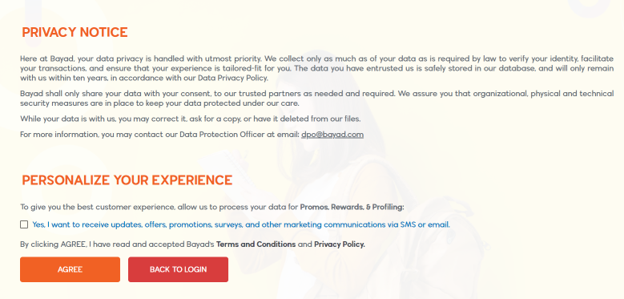
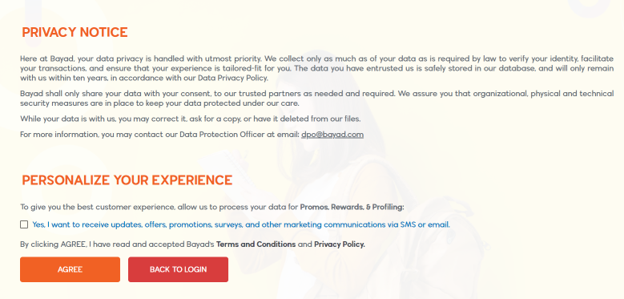
A Data Policy will pop up, which will require the customer to agree to provide information to create a Bayad Center account.
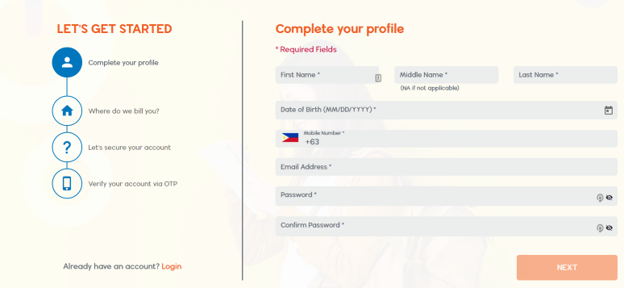
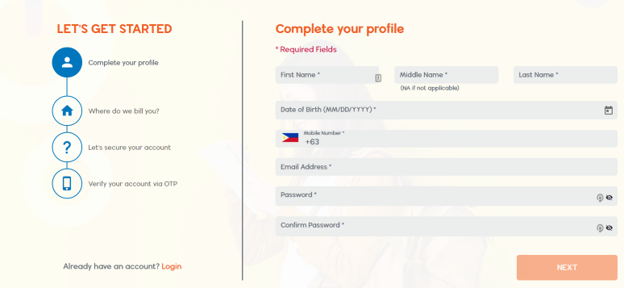
Customers will be redirected to the account registration screen and complete their account profile with their personal information, mailing address, set up a couple of security questions and the final registration page will initiate and OTP to be sent to the customer’s registered mobile number.
For Mobile Download:
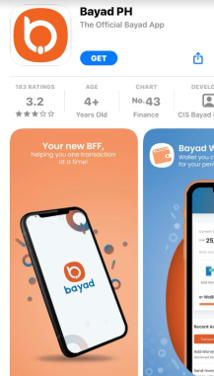
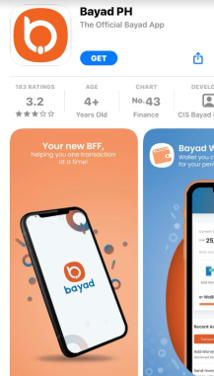
Download Bayad Center App to your mobile phone available at Google Play / Apple App Store / Huawei App Gallery.
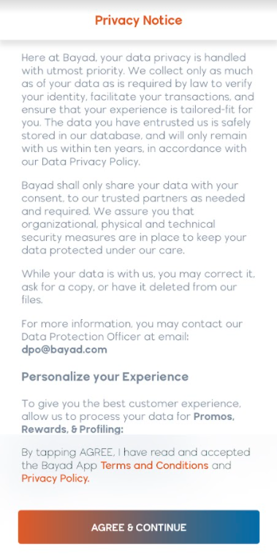
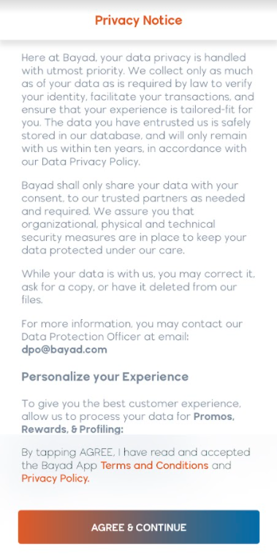
Read and accept the terms and conditions for using the Bayad Center app to start the registration process.
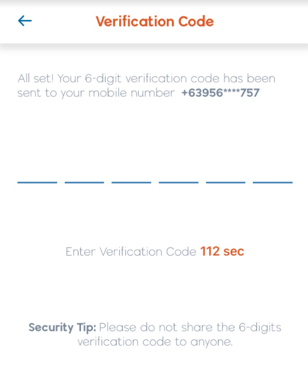
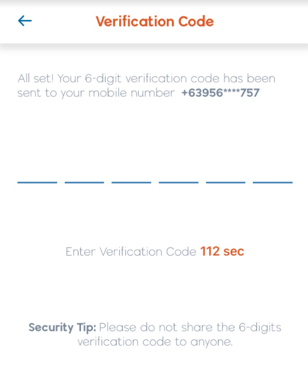
Proceed to the account registration by entering your mobile number and then click on Sign Up. Enter the verification code sent to your registered mobile number.
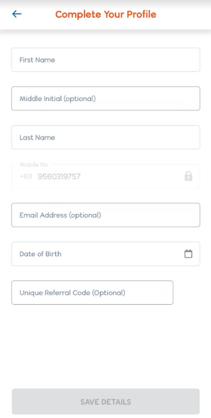
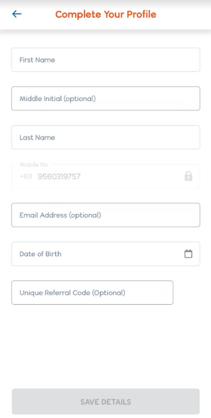
Create your profile by providing your name, email ID and date of birth.
Set up your password. Make sure that you provide a strong password. You can write it down but never share your password with anyone else.
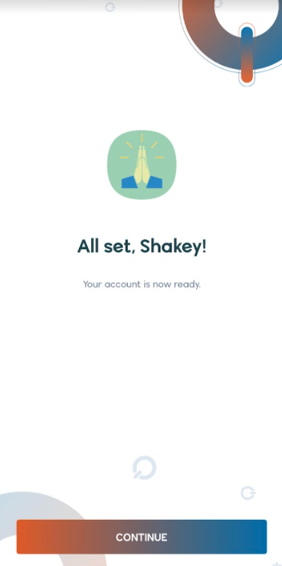
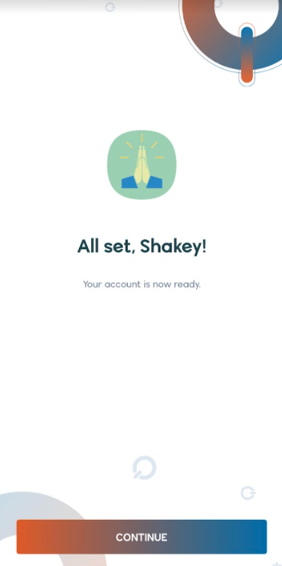
Once done, you can start using your Bayad Center mobile app and start paying for services you need.
Frequently asked questions
What is needed to pay my bill?
What are the fees involved in processing the payment?
What are the payment options available?
Am I able to save the biller details for my succeeding transactions?
Upon completion of the payment, how will I know if the payment transaction is successful?
Now that the transaction is successful, does this mean that my payment would be posted to the biller?
How many accounts can a person register, can I use the same details with a different email address?
How many attempts are allowed to enter the OTP?
What will I do if my smartphone or laptop are compromised? Is my account safe from any hacking or fraud transactions?
Conclusion
Convenience is what most Filipinos look for in the services that they avail nowadays. Times are changing and the methods to which most people conduct their businesses have also changed. Having Bayad Center as a trusted wallet app can definitely make the lives of most Filipinos simpler and easier.




