Company Information
In 2014, Coins.ph was established in the Philippines, a Southeast Asian fintech company that allows anyone to access financial services from mobile phones even without a bank account. The company is regulated by the Bangko Sentral ng Pilipinas (BSP), and since its founding, it has already served over 10 million customers. It’s one of the first blockchain-backed platforms to reach mainstream adoption by its consumers. It’s operating through 33,000 partner locations domestically and over 500,000 worldwide as a cash distribution network.
Through its Coins app, customers can access banking and digital payment services, including local and international remittances, mobile air-time, buy and sell of cryptocurrencies, bill payments, game credits, and online shopping.
Customer concerns may be directed through the Coins app or the website. They can also reach the customer care hotline number at (02)882-26467 (882-COINS), and they are available from 10 am – 6 pm, Mondays to Fridays.
Type of Services Offered
Buy Load
Customers can purchase prepaid mobile credit directly or top-up other users’ mobile numbers. They just only need to fill in the mobile number and prepaid load amount. Coins.ph will automatically add the credits to the mobile numbers.
These are the mobile networks supported by Coins:
- Globe
- Smart
- Sun
- Talk N’ Text
- TM
Pay Bills
Coins.ph allows users to settle their bills to over 80 billers nationwide, such as broadband, cable, credit card, government, insurance, telecom, tuition, loans, and utilities using their wallet balance. It has a reminder feature that notifies users of their monthly dues. Paying bills is rather simple and straightforward. Users would just pick the type of biller and the information of their accounts like account number, name, and the total amount to settle.
Buy Game Credits
When customers purchase game credits from over 20,000 titles, they may simply use their Coins wallet balance – no need for a credit card.
Travel/Toll Payments
Travel is made easier and more convenient with Coins.ph wallet. Users can book flights and hotels, top up their RFID (Autosweep and Easytrip) accounts, book buses (Easybus), hotels and activities (Bookie PH), or even ferries (Sun Cruises).
Remit Money
Sending money is super easy and convenient. You can do it in the comfort of your home. Customers can choose the best method for remittances and depositing funds to other banks. Here are the following payment methods:
- instaPay (BDO Unibank, Inc.) – delivered within 10 minutes
- instaPay (Bank of the Philippine Islands) – delivered within 10 minutes
- LBC Instant Peso Padala – delivered within 10 minutes
- Palawan Express Pera Padala – delivered same day by 6PM
- M Lhuillier Cash Pickup – delivered within 10 minutes
- Other Options
- (coinsXpress)
- Banks
- E-wallets
- Remittance Centers
- Tollway Credits
- Coins Cash Card
- (coinsXpress)
Coins.ph allows its users to send money to these selected countries:
- Australia
- Canada
- Hongkong
- Japan
- Kuwait
- Malaysia
- Kuwait
Scan & Pay
Customers can simply scan the merchant’s QR Code and pay using Coins wallet for faster and cashless payments in restaurants, cafes, or bars.
Donate to Charity
Coins.ph can also be a channel for all humanitarian activities. Its feature to Donate to Charity allows its customers to donate to all their supported charities and Non-Government Organizations (NGOs).
Listed below are the partnered charities and non-government organizations of Coins:
- Append
- Bakhita Canossa Foundation
- Children’s Hour
- Gawad Kalinga
- Greg Durante Ministries
- House Of Hope Foundation
- International Care Ministries
- Knights Of Rizal
- Kythe Foundation
- Let’s Save The Brain Foundation
- Letran Quadricentennial Fund
- Library Renewal Partnership
- Philippine Animal Rescue Team
- Philippine Foundation For Breast Cancer
- Philippine Disaster Resilience Foundation
- San Jose Seminary
- Shared Aid Fund For Emergency Response
- Virlanie Foundation
- Yespinoy Foundation
Digital Currency
Cryptocurrencies are trending these days as investors and traders explore the potential profits they can gain from these digital assets. With Coins, customers can buy and sell major coins like Bitcoin, Ethereum, and Ripple. Being one of the leading virtual currency providers and licensed by the Bangko Sentral ng Pilipinas, the customer’s investment transactions with Coins are secured. Some of the cryptocurrencies available with Coins are:
- Bitcoin (BTC)
- Bitcoin Cash (BCH)
- Ethereum (ETH)
- Axie Infinity Shards (AXS)
- Smooth Love Potion (SLP)
Why Choose Coins.ph
Provides Consumers Easier Way to Make Payments
Giving consumers more than the traditional way of making payments allows them to use the best way to pay for their bills and purchases with the least amount of service fees and the most convenient option.
Customers Can Go Cashless
Gone are the days when consumers wait in line for their turn to pay their bills. Going cashless with Coins wallet is an excellent way for people to settle their dues or purchases without physically handing in their payments.
Option to Use App for Wallet Payments and Digital Currencies
E-wallet payments are the new normal, and purchasing items through cryptocurrencies is an excellent way to save more on transaction fees. Coins.ph is one of the pioneers in crypto wallets in the country that lets customers trade and invest in digital currencies.
How to Sign Up
Signing up with Coins is very simple. Customers can simply follow these steps,
Download Coins.ph available at the Google PlayStore or the Apple App Store:
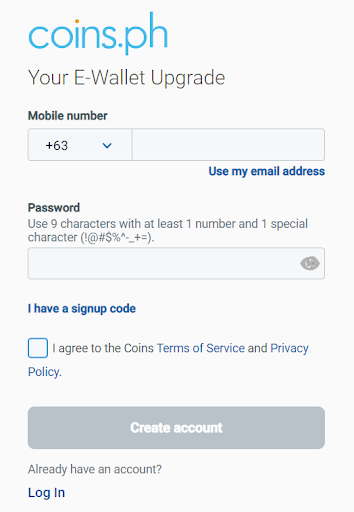
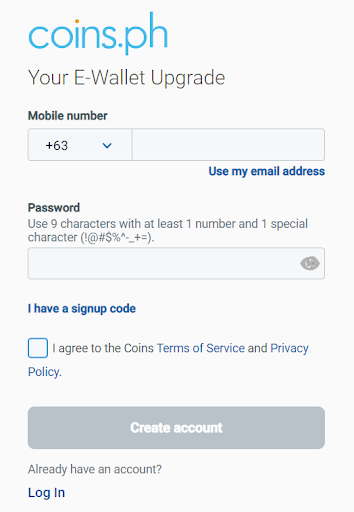
Once downloaded, customers can then register their active mobile number.
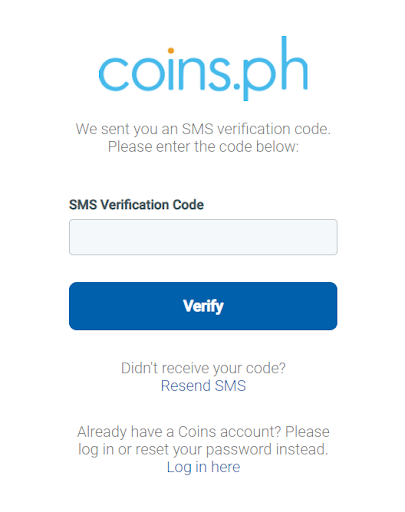
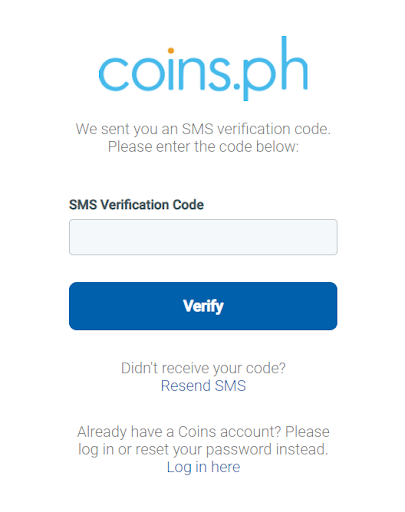
Wait for a verification code from Coins. Ensure that the mobile number used to register is active.
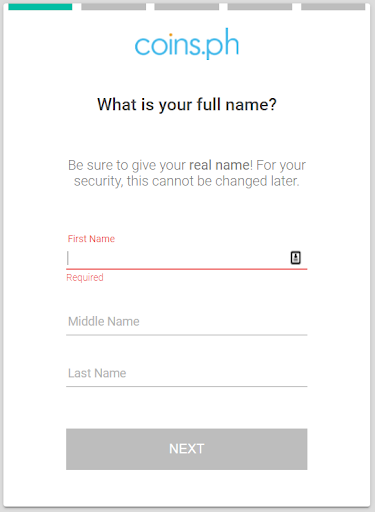
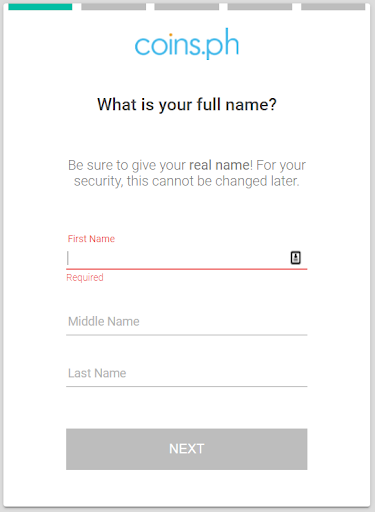
Provide all the required basic information details. Usually, Coins will only require the person’s full name signing up to create their Coins account. Once that is done, they can complete the different levels of verification and provide more information and documentation.
Once the account is created, the customer can use their Coins account and use their different services.
Frequently asked questions
What is my Coins.ph account number?
How to cash in to my Peso wallet?
What is the fastest way to top up my account?
What is the cheapest way to cash in?
What fees are charged for cashing in?
How do I use Messenger to buy load via Coins.ph?
What are the supported countries for the international Buy Load feature?
Conclusion
Having the ability to go cashless is an excellent way for consumers to transact among different billers to conveniently pay for their bills or make payments for their purchases while at the same time also being able to invest in digital currencies.
Coins.ph has made it possible for consumers and even the unbanked to have different options of making payments in different currencies. All in all, Coins.ph is a great way to manage your finances and transactions without having to go through the trouble of going to the bank or queueing up for hours. Plus, you can do it all from the comfort of your own home (or on the go if you have their app).




